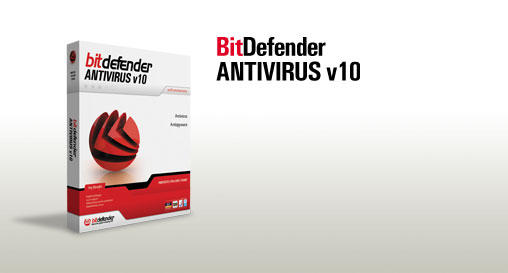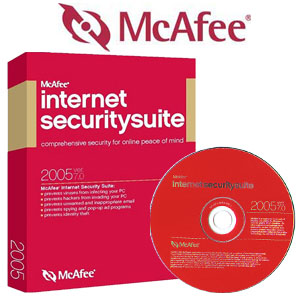SAP R/3 for Everyone: Step-by-Step Instructions, Practical Advice, and Other Tips and Tricks for Working with SAP,downloads
http://rapidshare.com/files/17383720/SAP_R3_for_Everyone_-_Step-by-Step.rar.html
Site for SAP Certification Materials with sample questionaires,eBooks and Interview Questions.
Huge collection of Sap books & resources... sum links may be dead.. most of em wurkin.Sams Teach Yourself ABAP/4® in 21 Days
http://freebooks.by.ru/view/Abap4in21day/index.htmSAP index gud collection of intros n tuts
http://juliet.stfx.ca/~infosys/sapindex.htmSAP Intro & Tutorials
http://juliet.stfx.ca/~rmackinn/sapintro.htmhttp://134.198.33.115/sap/saptutorial.htmSAP Tutorial
http://searchsap.techtarget.com/searchSAP.com - a SAP-Specific Portal for IT professionals focused on SAP. Site features include, Fast and focused search capabilities Links to relevant content, editorial insight and summaries, Daily industry news and weekly technology tips delivered via email.
http://www.antarcon.com/Antarcon - Free SAP & ABAP community
http://www.intelligenterp.com/resources.shtmlSAP Resources
http://web.mit.edu/sapr3/training/http://web.mit.edu/sapr3/docs/webdocs/getstarted/gs.htmlSAP Training - online training and learning material available
http://sap.mis.cmich.edu/sap-ual.htmSAP University Alliance Links
http://sap.mis.cmich.edu/sap-esoft00.htmSAP Introductory Course Lessons and Other Course Support
http://web.mit.edu/sapr3/docs/webdocs/paperdocs.htmlDownloading paper SAP documents
http://www.bus.utexas.edu/dept/msis/courses/syllabi_spring/MIS%20382N.4%20scott.htmhttp://www.bus.utexas.edu/dept/msis/courses/syllabi_spring/MIS%20373.3%20scott.htmUniversity of Texas Course - The University of Texas has one of the premier SAP courses, and has some of its course information on the web, including student projects.
http://www.redbooks.ibm.com/solutions/sap.htmlSAP R/3 Redbooks - Here are several free books from IBM on SAP R/3
http://www.sapfaq.com/SAP Frequently Asked Questions
http://www.workflowing.com/id35.htmFrequentaly Asked Questions about SAP Business Workflow
http://src.thehub.com.au/SAP Resource Center
http://www.sapfans.com/SAP Fans SAP Fans site
http://www.sapfans.com/sapfans/repos/saprep.htmSAP Repository page from sapfans.com
http://www.brabandt.de/html/sap_tips___tricks.htmSAP Tips and Tricks
http://sap.ittoolbox.com/ITToolbox Portal for SAP
http://sap.ittoolbox.com/newsletter/selectlist.asp2 Free SAP Newsletters
http://www.prima-tech.com/custom/sap/More How-To SAP Books
http://198.112.59.30/home/print9497.nsf/all/SL10sapwrkComputer World Aritcle, "Cashing in on SAP skills isn't so easy"
http://www.sap-professional.org/SAP Professional Organization, has forum archives and links
http://help.sap.com/SAP Help Portal, a great site for all SAP Documentation online for free
http://www.sap.com/SAP Home Page - Official home page of SAP
http://www.sap.com/education/index.htmSAP Education - these courses cost money
http://sap.ittoolbox.com/http://academic.uofs.edu/faculty/gramborw/sap/saptutorial.htmhttp://www.controller.cmich.edu/SAP/saphelp.htmhttp://www.originet.com.br/users/miranda/http://www.solutions-gmbh.de/hr/defaltEB.stmhttp://ifr.sap.com/http://www.geocities.com/santosh_karkhanis/index.htmlABAP Central Information, help, source code, tutorials
http://www.scott.net/~solomon/ABAP Reference Online ABAP programming language reference
http://www.sts.tu-harburg.de/teaching/sap_r3/ABAP4/abapindx.htmAllen Davis & Associates SAP Career Center - Tips & comments on SAP trends
http://www.softwarejobs.com/sap.htmlBill's page Bill Bradford's page (resources & consultants contact)
http://home.earthlink.net/~thebradfords/Cambridge Publications MIT - SAP Mailing list archives (search engine)
http://www.documentation.com/saplist/saplist.htmCT-Softwareberatungs GmbH Tools and Training in the field of standard
software R/3 & ABAP programming (tips & tricks, sample reports)
http://www.ct-software.com/Finnish User Group SAP Finnish User Group
http://www.sapfinug.fi/Group of MM Consultants Sap's MM module information and links
http://www.geocities.com/SiliconValley/Campus/6345/Imre & Kinga Kabai's homepage Helpful ABAP programs for system
administrators
http://www.kabai.com/abaps/q.htmLOGOS Consulting Experts in interface development using IDocs, ALE, RFC
and Desktop Integration
http://www.logosworld.de/logos/index.htmPrimeStaff IT & SAP Recruiting Specialists (resources & opportunities)
http://www.primestaff.net/RealTime-USA SAP newsgroup archive and other services
http://www.realtime-usa.com/SAP Labs, Inc. Sap's research and development teams
http://www.saplabs.com/Sap R/3 consultants network SAP R/3 and ABAP4 Knowledge Server
http://www.bgs.dk/SAP Resource Centre SAP related information, products, links.
http://src.thehub.com.au/Sapiens Melanie Kovarik SAP page (links and other references)
http://www.geocities.com/ResearchTriangle/1635/Sapient es, Inc. Specializing in the placement of ABAP/4 programmers
http://www.sap-abap-jobs.com/SAPProJournal Electronic version of SAP Professional Journal
http://www.sappro.com/CIO.COM / ERP ERP/Supply Chain Research Center
http://www.cio.com/forums/erp/SAP Info Indian SAP Info site (Ramesh Kumar)
http://www.geocities.com/Eureka/Park/5407/sapinfo.htmlKabai's homepage Imre & Kinga Kabai's homepage
http://www.kabai.com/Siemens AG SAP R/3 live & run (Siemens solutions)
http://www.siemens.de/sap/index_en.shtmlSiam-ease Simmonds and Associates Product for SAP R/3
http://home.global.co.za/~simmonds/siamease.htmlSAP Club SAP Club site
http://www.sapclub.com/content/mainframe.htmlSAP Resources The specialist SAP recruiter service
http://www.sap-resources.com/saprhome.htmSAP Assist IT Toolbox Portal for SAP
http://www.sapassist.com/HelpS@P The Knowledge Resource for SAP Professionals
http://www.helpsap.com/Foro ABAP Foro de discusión sobre ABAP/4 en español
http://members.es.tripod.de/abap4/SAPiT Consulting Consulting firm specialized in SAP R/3
http://www.sapit.net/SAR Consultants Project implementation and specialist service
http://www.sar-consultants.com/Zoption Third-party software for SAP R/3
http://zoption.com/Phase Two Consulting Consulting firm specialized in SAP R/3
http://www.phasetwoconsulting.com/Abapers.com Online information service for ABAP programmers
http://www.abapers.com/ABAP Efficient Efficiencie Guidelines
http://www.geocities.com/Tokyo/Flats/6338/abapp.htmlGerman Intro An Introduction to German for ABAP/4 Programmer
http://www.uottawa.ca/~weinberg/sap-germ.htmlPopey.com Alan Popes Website
http://www.popey.com/Wong Matt Wong's SAP Basis Site
http://www.geocities.com/SiliconValley/Grid/4858/sap/ASUG American SAP User's Group
http://www.asug.com/

 2) ZoneAlarm™ Pro
2) ZoneAlarm™ Pro 3) Symantec Norton Personal Firewall 2007
3) Symantec Norton Personal Firewall 2007 4) Tiny Personal Firewall
4) Tiny Personal Firewall 5) McAfee Personal Firewall Plus
5) McAfee Personal Firewall Plus